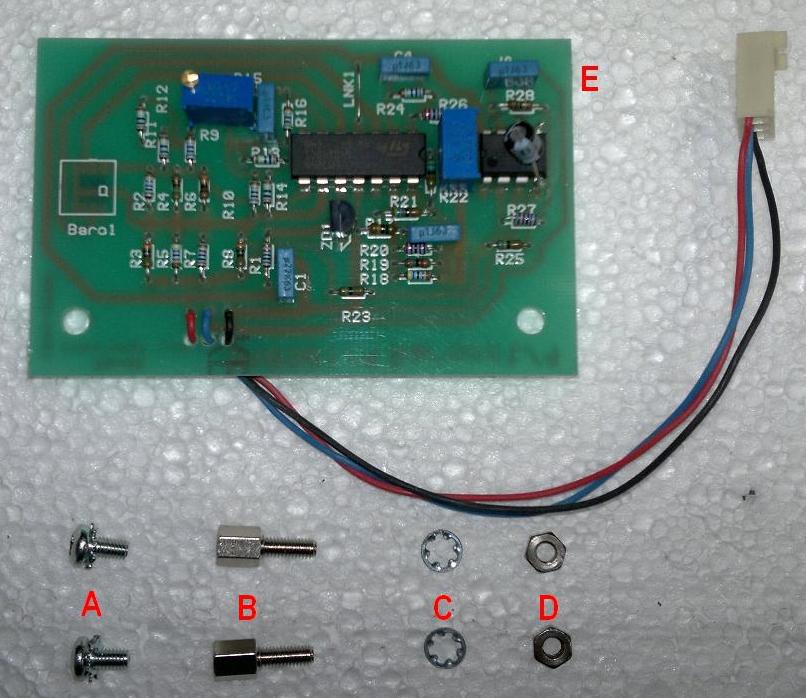Instromet Weather Instruments
Weather stations and weather monitoring specialists
Data logger – Climatica & EWS
Overview
Weather data logging of Instromet sensor outputs made easy. Our data logger is designed for used with a Climatica as well as the EWS weather station. The logger allows you to live stream all your weather sensor data onto your PC. You can also record this information for your historical records. This data can then be viewed as a listed data presentation, as a monthly summary and in graphical format. The data can also be linked to a website to share with other users.
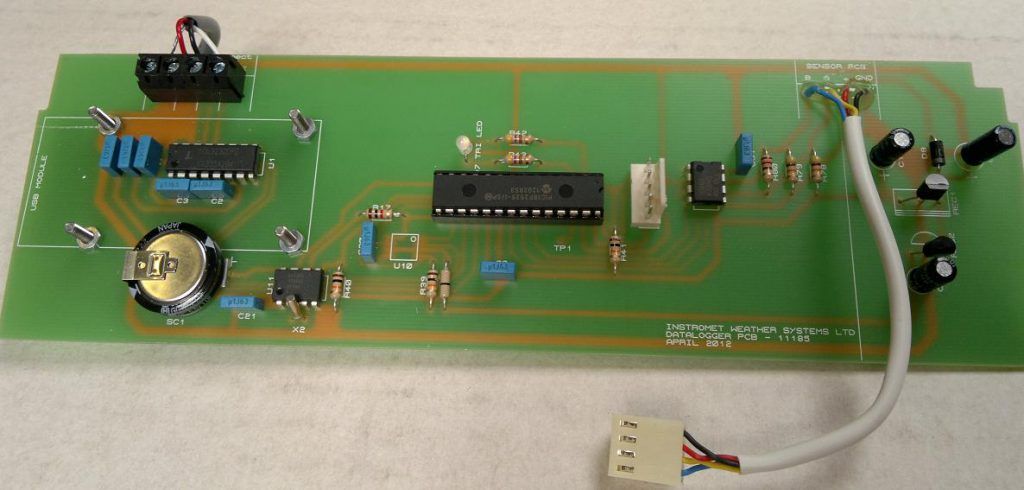
Data logger software
We recommend using the extensive and easy to use weather monitoring software Cumulus MX. We use SandaySoft made software for connection with Instromet’s latest Data logger. For further details about using Cumulus please click the following link: Cumulus FAQ and to download Cumulus MX please click the following link: Cumulus MX download
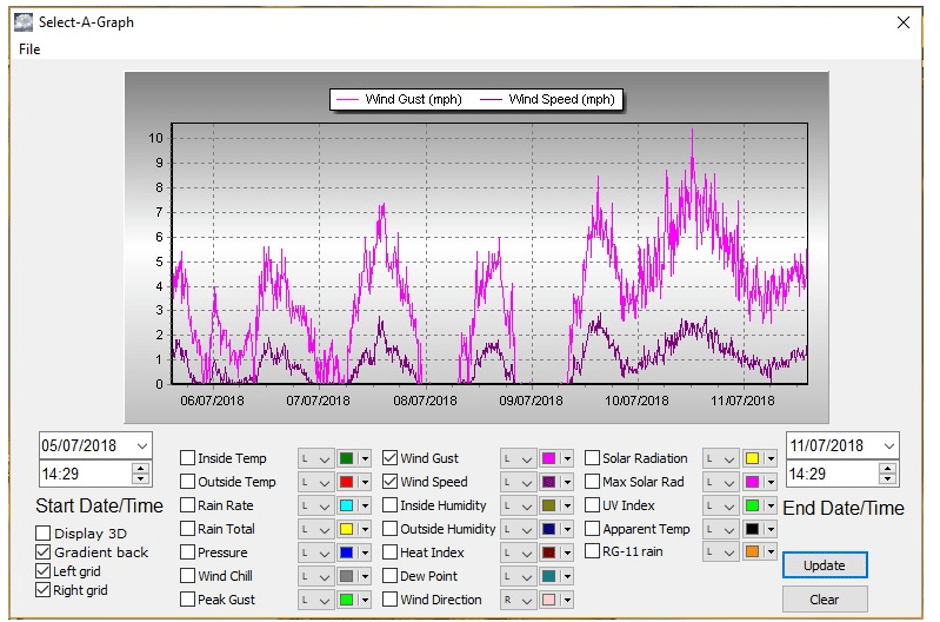
The data logger slots into the sensor box behind the existing sensor box PCB. Once in position the Data logger PCB plugs in to the other PCB via a four way connector.
RS232 protocols are available for users whom like to produce their own dedicated weather monitoring software.
Data logger optional extras
Although the Data logger comes with an RS232 output as standard, options are available for using it via USB. These options are listed below:
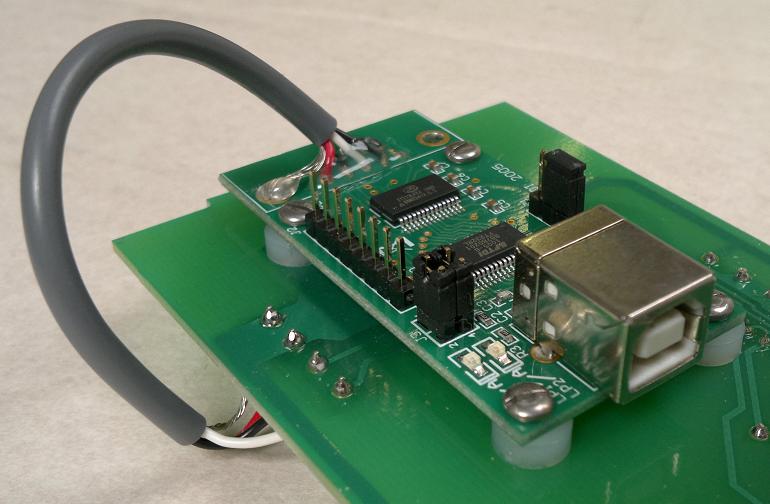

Data logger barometer
The following electronic barometer is available to extend your weather data logging. Note; This will be in addition to the weather stations standard fitted mechanical barometer. This PCB mounts directly to the rear of the sensor PCB and supplies the data logger with barometric pressure reading.